¶ What is a Multi-User Extension?
A Multi-User Extension is used for connecting another PBXware or a third party PBX to our PBXware. It can be compared to a Trunk as it is very similar.
¶ Authentication Methods Used for Connection
Two authentication methods can be used for a Multi-User Extension:
- Registration Method
- IP Authentication Method
¶ Requirements Before Setup
¶ Enable a Multi-User Extension in the license
- To do so, please contact your account manager.
¶ Allow IP Authentication on Tenants (if wanting to use IP auth)
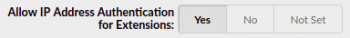
- To do so, please navigate to the following path:
For Multi-Tenant Edition:
'Master Tenant' → 'Tenants' → Edit 'Tenant' → ‘Features’ section → 'Allow IP Authentication for Extensions' → Set to ‘Yes’
For Contact Center Edition:
'Settings' → 'Servers' → ‘Features’ section → 'Allow IP Authentication for Extensions' → Set to ‘Yes’
¶ Create a Dedicated Extension
For more information, please refer to this link: PBXware Administration Manual - Extensions
NOTE: ‘Enhanced Services’ should not be enabled on the Multi-User Extension.
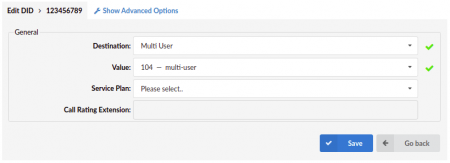
¶ Create a Dedicated DID
For more information, please refer to this link: PBXware Administration Manual - DID
After the creation of the DID, edit the same on a Tenant level and set the ‘Destination’ & ‘Value’ fields as shown below:
-
Destination → Set to ‘Multi-User’
-
Value → Set to a dedicated Multi-User Extension
¶ Registration Method
When setting a Multi-User Extension by using a registration method, a user should navigate to the following path:
For Contact Center Edition:
'Home' → 'Extensions' → Edit dedicated 'Extension' for a Multi-User
For Multi-Tenant Edition:
'Tenant' in question → 'Home' → 'Extensions' → Edit dedicated 'Extension' for a Multi-User
The following needs to be set on the Multi-User Extension:
- Username
- Secret password
NOTE: All mentioned information set on a Multi-User Extension above must be set in the same way on the remote side as well.
In addition, it is very important to set the following on the remote side:
- FROM USER: Must contain the Tenant number & Extension number
For a proper caller ID to be sent from the remote side, it needs to be sent through:
- RPID (Remote-Party-ID)
- PAI (P-Asserted-Identity)
¶ More about RPID
The Remote Party ID (RPID) header field enables popular services as well as some regulatory and public safety requirements.
These services include the following:
- calling identity delivery
- calling identity delivery blocking
- tracing originator of call
¶ More about PAI
The P-Asserted-Identity (PAI) and Privacy headers are defined in RFC 3325. The P-Asserted-Identity contains the caller ID information for the call on the INVITE SIP packet. The Privacy header contains information on which parts of the caller ID are private.
¶ IP Authentication Method
When setting a Multi-User Extension by using an IP authentication method, a user should navigate to the following path:
For Contact Center Edition:
'Home' → 'Extensions' → Edit a dedicated 'Extension' for a Multi-User
For Multi-Tenant Edition:
'Tenant' in question → 'Home' → 'Extensions' → Edit a dedicated 'Extension' for a Multi-User
In order for an IP authentication to be set correctly, a user should populate the suggested fields in the following way:
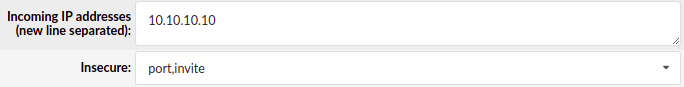
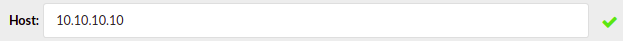
-
Incoming IP addresses (new line separated) → Set an IP address from the remote side
-
Insecure → Set to ‘port,invite’
-
Host → Must contain the same IP address set in the ‘Incoming IP addresses’
Further, for a proper Caller ID to be displayed, the following needs to be set on the Multi-User Extension as well as on the remote side:
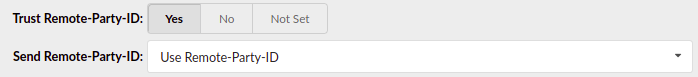
-
Trust Remote-Party-ID → Set to ‘Yes’
-
Send Remote-Party-ID → Set to 'Use Remote-Party-ID'
Here is another additional needed field on the Multi-User Extension:
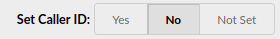
- Set Caller ID → Set to ‘No’
If everything was set up correctly, at this point you should be able to make calls between two systems.